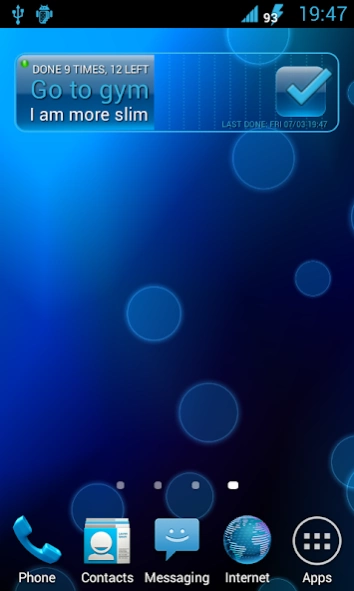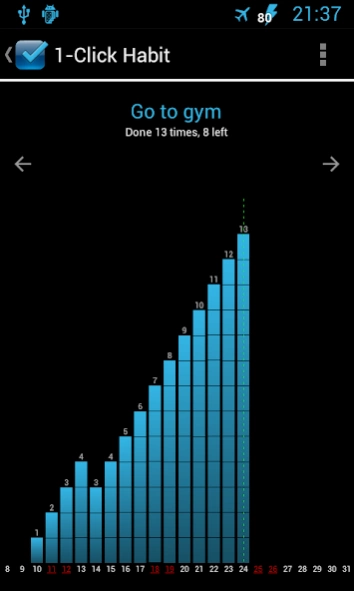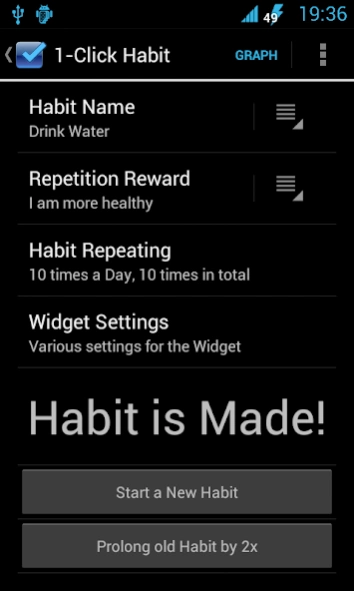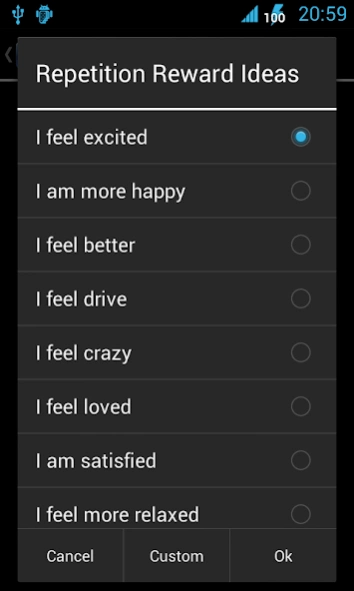1-Click Habit Widget 3.3
Free Version
Publisher Description
1-Click Habit Widget - Quick Habits Builder for Busy People to avoid Procrastination.
Have you tried to use various habit creating tools before?
for example to make the chain?, or to create routines as games?
to beat the streak ?
Do a thing frequently to make it a habit. Or you could waste time making insane charts and notecards.
You need a simple painless way of tracking your progress.
You can try this simple widget which I made for myself because I wanted to use simplest way to track - Just 1-Click procedure!
It' a simplified habit tracker to keep motivation up. And it allows to track only ONE HABIT. Studies shows that you should focus only on ONE HABIT A TIME to develop it fully and successfully.
I've been developing this widget for 24 months, and have it as is now still with updates coming to fine tune it to maximum.
How to use this widget for Habit building?
1. Put the widget on home screen to see it all time. It has only 1 habit to track this way you are not losing your focus. As tracking several habits is not working as studies showed.
2. Tracking is rewarding every time- the Widget got only 1 button to click after task, and it is clickable directly on Home Screen so no wasting of time consuming menu popups! This motivates to continue and keeps momentum going.
3. Quick status of the Habit progress – the widget has a shape of charging battery showing visually charge level and has semaphore lights indicators and always shows essential statistics numbers.
4. Reward is show after repetition is done. Again this motivates to continue and keeps good momentum!
5. Punishment or bad consequences are shown if repetition was not done, this motivates to finish habit!
[NB. The motivation principle for this tool was inspired by Neuro Linguistic Programming(NLP). NLP describes how to use influence strategy to make the habit easy to wire into the brain!]
Widget Features:
Amazingly Simple Interface
1-click tracking directly on Home Screen (no new app, no new menu, no new popup)
Charging battery shape progress
Color indicators and texts for showing status
Customized habit titles and ideas
Customized punishments and ideas!
Brilliant Habit Repetitions
Multiple habit repetitions per period
Daily and weekly repetitions
Customized notes for each repetition
Convenient Habit Management
Predefined ideas for new habits and rewards
Habit names, rewards, punishments are stored for later reuse
Ability to extend habit time
Ability to change habit in any time
Undo of a miss-click
Flexible Reminders
No irritating alarms and reminders by default
Customized reminders and alerts
Smart status notification reminders (alerts not shown if the habit was already tracked today)
Clear Charts
Habit progress charts
Habit history & tracking history
Proven Scientific methodology
Uses Positive NLP based reinforcement system with awards & continuity effects
Uses Negative NLP based reinforcement systems by punishment if habits missed.
Hidden Features for Geeks!
Click on reward to get custom note dialog
Click on datestamp to get current habit chart
When you select custom habit it is saved for future use
7 toxic money habits you should quit:
Emotional spending
Lending money
Comparing your money situation to other people's
Spending all your income
Depending on credit cards
About 1-Click Habit Widget
1-Click Habit Widget is a free app for Android published in the PIMS & Calendars list of apps, part of Business.
The company that develops 1-Click Habit Widget is 1 Click Habit. The latest version released by its developer is 3.3.
To install 1-Click Habit Widget on your Android device, just click the green Continue To App button above to start the installation process. The app is listed on our website since 2016-01-24 and was downloaded 10 times. We have already checked if the download link is safe, however for your own protection we recommend that you scan the downloaded app with your antivirus. Your antivirus may detect the 1-Click Habit Widget as malware as malware if the download link to com.nlpinside.clickhabit is broken.
How to install 1-Click Habit Widget on your Android device:
- Click on the Continue To App button on our website. This will redirect you to Google Play.
- Once the 1-Click Habit Widget is shown in the Google Play listing of your Android device, you can start its download and installation. Tap on the Install button located below the search bar and to the right of the app icon.
- A pop-up window with the permissions required by 1-Click Habit Widget will be shown. Click on Accept to continue the process.
- 1-Click Habit Widget will be downloaded onto your device, displaying a progress. Once the download completes, the installation will start and you'll get a notification after the installation is finished.